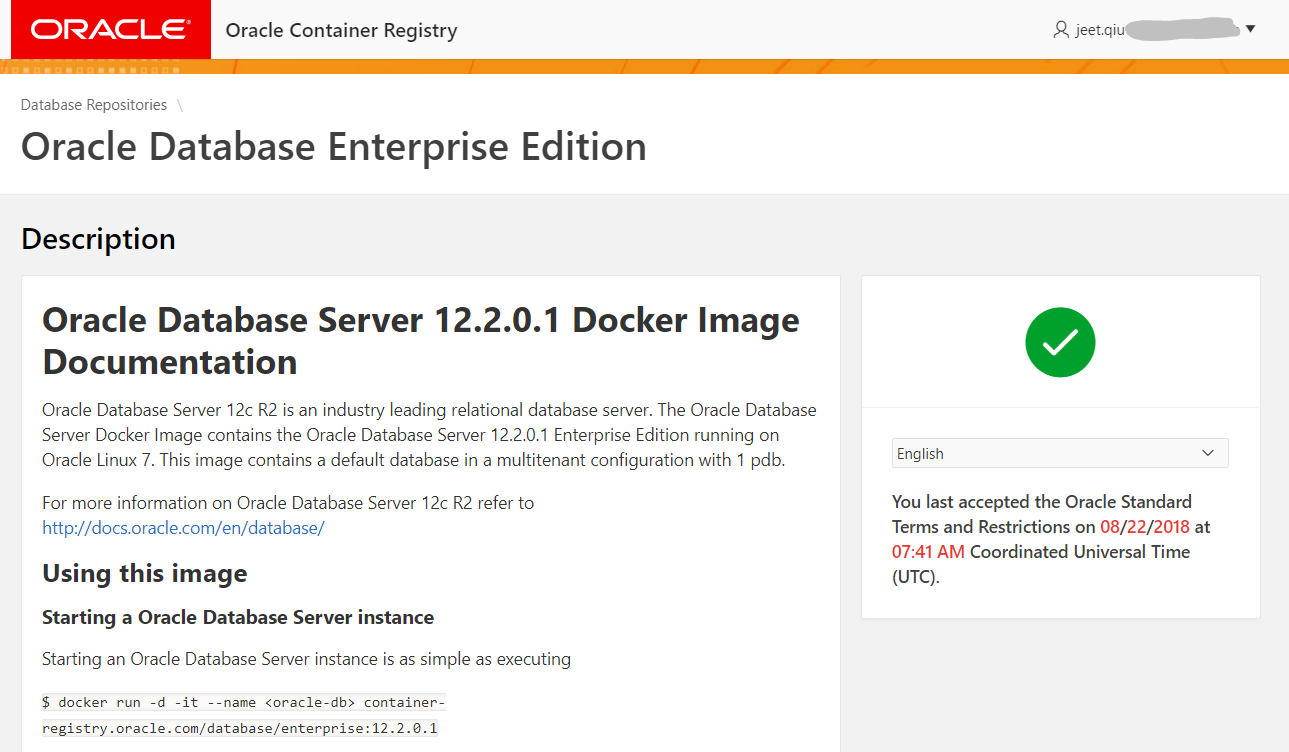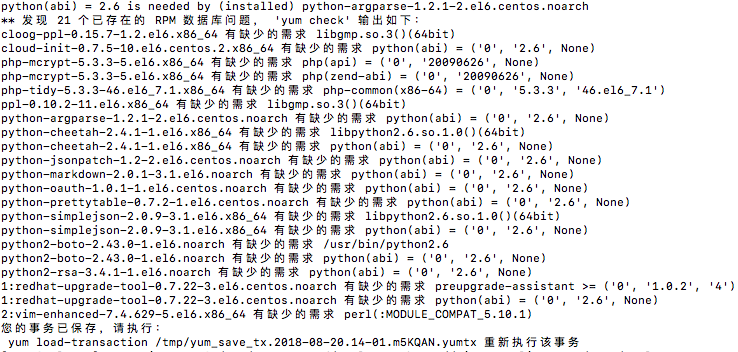习惯于从Oracle的github站点下载dockerfile,修改后生成自己所需的镜像。但是最近有个项目,自己生成镜像文件后发现磁盘居然满了,连容器都没法跑起来。查了一下镜像占用的磁盘空间,一下子被数字吓到了。
$ docker images
REPOSITORY TAG IMAGE ID CREATED SIZE
1c98d8816e19 About an hour ago 3.57GB
localhost/oracle/soasuite 12.2.1.3 078faf1a877d 7 days ago 13.5GB
oracle/fmw-infrastructure 12.2.1.3 d37d67bf7981 8 days ago 5.56GB
oracle/database 18.3.0-ee d9b807a62d9b 2 weeks ago 18GB
被动辄10几个G镜像,这容器怎么跑。但是为了项目可以快速测试,也只能想办法减少镜像的尺寸。看到github上有人吐槽这个问题,O记的工程师建议是去Oracle Container Registry上pull镜像。
去https://container-registry.oracle.com看了一眼,发现同样的image确实要小很多。于是从善如流,决定pull镜像下来用。
先login到站点
docker login container-registry.oracle.com
输入用户名密码后,运行pull镜像命令,连续试了几次都是报了镜像not found: does not exist or no pull access的错。
查了老半天原因,最后发现原来坑爹的O记是需要在Oracle Container Registry的页面上接受协议,才能有下载到镜像。
登录网站,在你需要下载的镜像页面点击协议,在弹出窗口接受协议,然后页面会显示当前用户协议的有效时间。再到系统里用命令pull镜像,正常下载。